Version 0.11.0 of the client has been released.
Change Log
Bug fixes
- Mac client now has PATH for snapins
- Corrections to domain binding process on Mac
- Windows tray notifications now work
- Client now waits for critical services to start on Windows 10
- Default printer can now be set
- Network server and TCP/IP printers are now added more consistently
New features
- PowerManagement module replaces GreenFOG
- Change default server address to
fogserver - DisplayManager has been re-added
- Faster PrinterManager
- PrinterManager now removes duplicates automatically
- PrinterManager will now automatically apply configuration files as needed
- Snapin option to hide details from client log
- Snapin option to have a timeout. If the snapin takes longer than the timeout, the process is ended
- SmartInstaller now logs to fog.log during updates
- Mac tray application for notifications on OS X
- Command line switches for the Smart Installer
PowerManagement Module
When evaluating how GreenFOG was being used, we came to the conclusion that there was room for significant improvements to the entire module. We believe this new module will achieve what we always wanted from GreenFOG: scheduled power management of your entire network. This module lets you define for each host, or group, a CRON schedule for power operations and the ability to execute power operations on demand. Note: Your hosts must be set to allow WOL packets inorder for the startup tasks to work
CRON Tasks
Wake On Lan, Shutdown, and Reboot tasks can be scheduled using CRON. In the below screenshot, a host is set to shutdown every Friday at 00:00, and turn on every Monday at 06:30. If you are new to CRON, there are many sites to help you create schedules, such as CronTab.Guru which will show you what a CRON expression means in english.
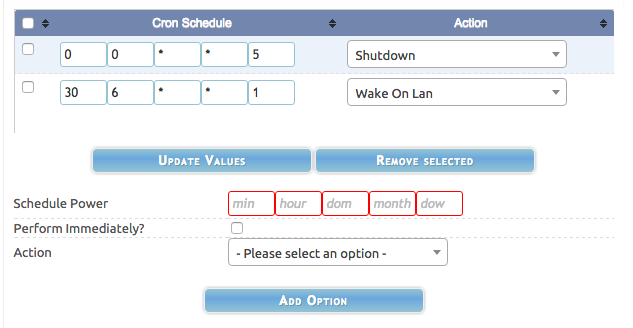
On Demand Tasks
Wake On Lan, Shutdown, and Reboot tasks can be set to run immediately. In the below screenshot, by clicking the Add button, the host will immediately Shutdown as soon as it contacts the FOG server, which depends on your checkin time configuration. On Demand tasks can be applied to a single host, or an entire group.
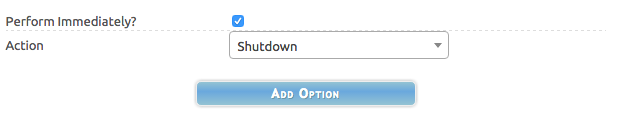
How it interacts with logged on users
If a person is using a computer when a shutdown or reboot task is set to run, they will be prompted by a dialog. They can choose to abort the operation if they are not yet finished working. After aborting, that power task is ignored and will not prompt them again.
If you would like to ensure that all computers are shutdown / restarted you can create multiple CRON tasks. For example, you could schedule a shutdown every day at 20:00 and again at 22:00. This way if a user aborts the 20:00 shutdown, the client will retry at 22:00.
SmartInstaller Switches
All switches with --{OPTION} can also be used as /{OPTION}
--server=Specify the server address. Default isfogserver--webroot=Specify the webroot. Default is/fog-hor-httpsUse https for server communication-ror-rootlogPut fog.log in the root of the filesystem-sor--startAutomatically start the service after installation. Linux only-tor--trayEnabled the FOG Tray and notifications-uor--uninstallUninstall the client--upgradeUpgrade the client-l=or--log=Specify where to put the SmartInstaller log